Employee FAQs
Collecting Points
How does Premio for Employees work?
It’s easy to earn points! Every time you participate in and meet or exceed the targets outlined in our incentives and internal programs, you’ll earn points. This includes Westburne all-stars, inside sales, core values, flash sale, net promoter score, and more! Keep your eyes peeled for special employee-only contests too!
How do I register for a Premio for Employees account to start collecting points?
Click on “log in” in the top right-hand corner of your screen, then click on “Westburne Employees” then “request account creation”. You can also e-mail premio@westburne.ca with your employee information.
Redeeming Points
What kind of rewards can I redeem on the Premio for Employees website?
We not only have prizes like PlayStations, drones, Go Pros, and Dyson vacuums, but we also offer 100+ types of gift cards and cash added directly to your paycheck!
How many Premio points do I need to get a reward?
You must normally have accumulated at least 2,500 points between January and December to claim a reward.
How do we redeem our Premio points and get a reward?
To redeem your points, you must log in to your Premio for Employees account. If you have accumulated enough points, you can choose a reward or cash from our online catalog by going to the “Rewards” section. You then add the chosen reward to your shopping cart. Finally, proceed to checkout and pay with your points!
Who can we contact if we have difficulty redeeming Premio points?
If you have any questions, issues or comments regarding the Premio for Employees program or the website, please write to us at premio@westburne.ca.
Is there a deadline I need to redeem my points by?
Yes, all points must be redeemed by December 31 each year.
Can I transfer my points to another Employee? Can another employee transfer their points to me? Can my customer transfer their points to me? Can I transfer my points to my customer?
We currently do not allow transferring of points from one member to another.
Can I get Premio points for purchasing products from Westburne?
If you have questions about personal Westburne product purchases and Premio points, please email premio@westburne.ca
The Premio Website
Where can we see our accumulated points?
You can easily see your Premio points at the top of the home page. The points are also displayed in the “My Account” section.
How do I order a reward on the Premio website?
Simply go to the “Rewards” section, select the reward of your choice, and add it to your cart. Then, pay with your points at checkout!
How often are the accumulated points updated in my account on the Premio website?
Points are updated in your account every week. Bonus points during promotions or contests will be updated at the end of the special offer or contest period.
Who can we contact if we have any difficulties with the Premio website?
If you have any questions, issues, or comments regarding the Premio for Employees program or our website, please write to us at premio@westburne.ca.
I forgot my password! My log-in isn’t working!
Can’t remember your password? Scroll down and click on “Forgot password’’. We will send you a link to reset your password if you have an account. If you are not sure if you have an account, email us at premio@westburne.ca. If you are having any other issues logging in, email us at premio@westburne.ca.
Paycheck and Financial
What kind of CRA implications are there for Premio for Employees?
Please note that according to Canada Revenue Agency, rewards, either cash or merchandise, distributed as part of an incentive are a taxable benefit to employees. We will make sure each division complies with the policy by submitting the appropriate forms to payroll once a reward is claimed.
Why did I see a larger tax deduction on my paycheck?
When you redeem prize(s) worth a total of more than $300, you will see a larger tax deduction in line with CRA guidelines.
I haven’t received the cash I redeemed on my paycheck yet. Why not?
Once a cash reward is claimed, we send the appropriate forms to payroll. It can take up to 2 pay cycles to see the cash reward on your paycheck. If you still have not seen the cash reward after this period, please email premio@westburne.ca.
What if I don’t redeem my points?
If you decide to not redeem your points, there will be no impact on your paycheck. Please note you will not be able to redeem your points earned during that year once the calendar year ends.